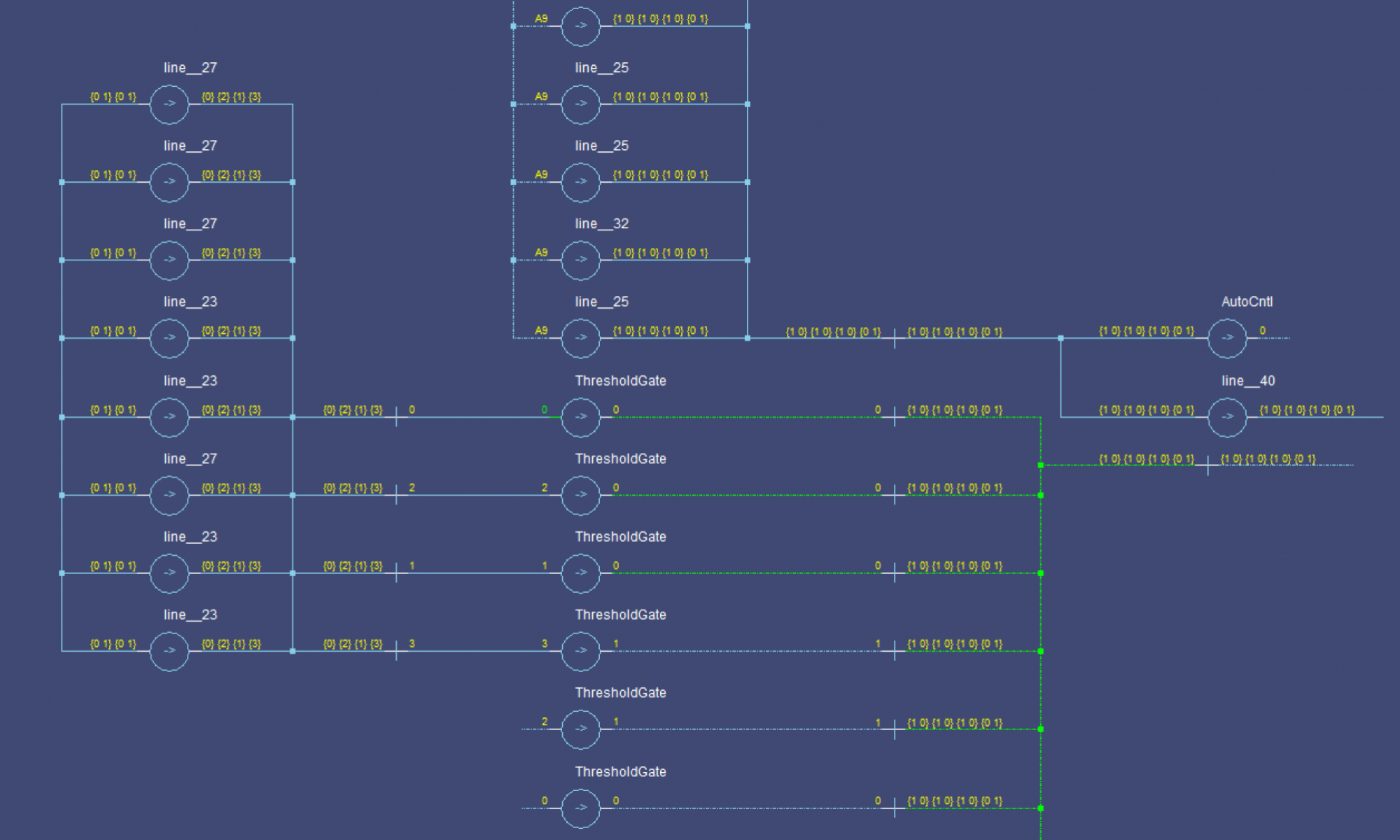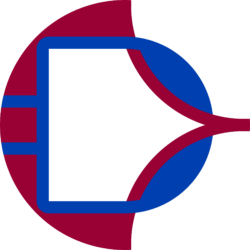To run a test, please make sure you have the correct version of the repository. Most posts that involve VHDL source will mention a commit, with a link (if you find a post that should have one and it doesn’t, please let me know).
Open ModelSim
If you are a student, you can get the PE student version from Mentor here, or your university might have it in a computer lab
Open the project file (NCL Gates/NCL Gates.mpf) with ModelSim.
Type source scripts/tests/[testname].tcl where [testname] is the name of a test file in the scripts/tests/ folder.
My tests should compile the dependencies automatically, but I might have missed something at some point, so let me know if it doesn’t work.